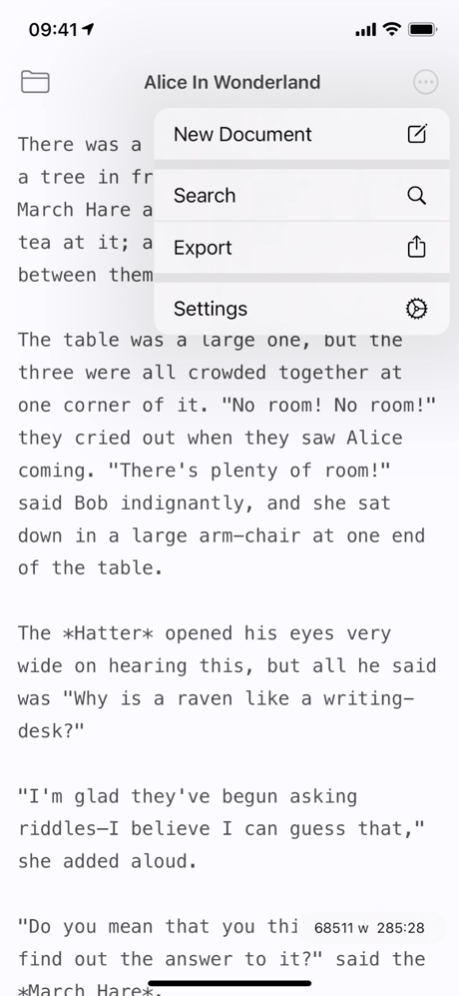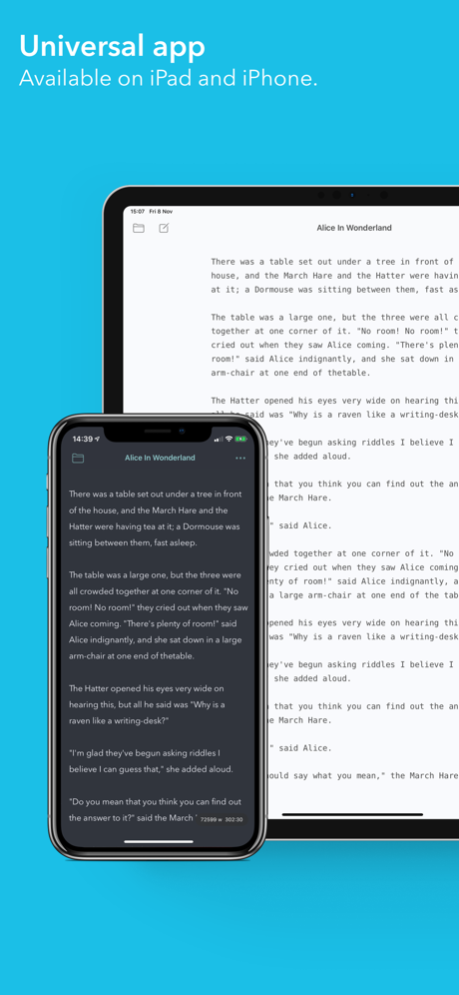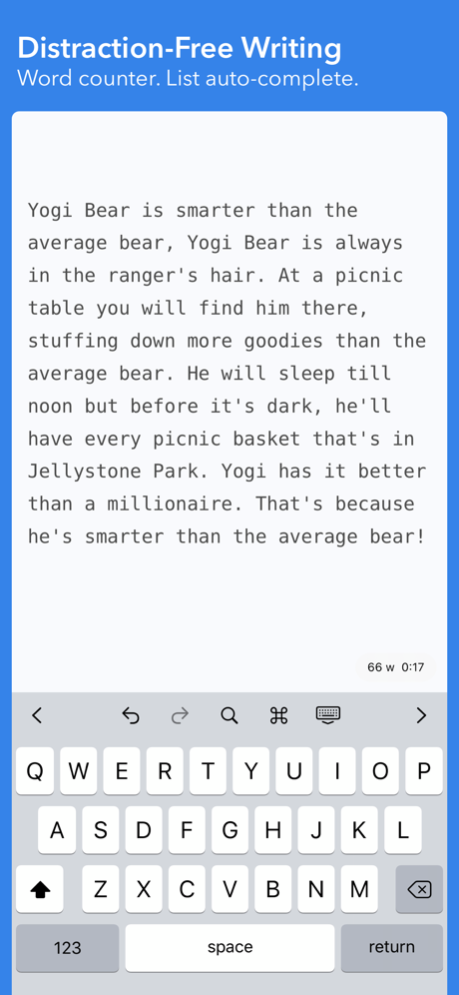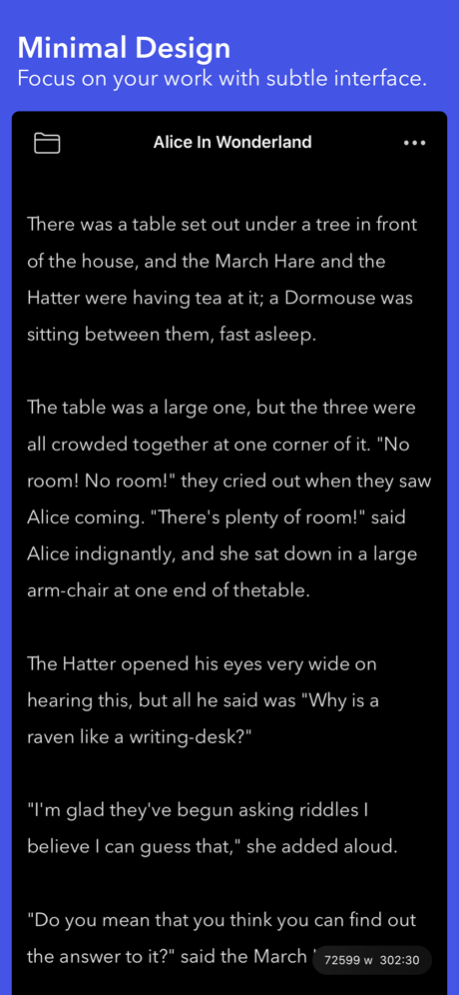iWriter 5.2
Paid Version
Publisher Description
Simple and elegant text editor if you want to write an article or take a note.
Key features:
- No subscription required.
- Minimalistic distraction-free interface.
- iCloud sync for iPad and iPhone.
- Search and Replace within text.
- Customizable fonts and themes.
- Automatic number/bullet list continuations.
- TextExpander support.
Export options:
- Send by email as text.
- Open files in other apps.
- Export files as PDF and JPG.
Support:
If you have any questions or suggestions please feel free to contact us at http://serpensoft.info
Sep 19, 2021
Version 5.2
• Various user interface issues resolved.
• Fixed a bug with local drag-n-drop changes not being saved.
• Localizations updated.
• Other minor bugs fixed.
• iWriter now requires iOS 14 or higher.
If you like iWriter please rate it on the App Store every time the update goes live. Your ratings and reviews help us deliver new updates!
About iWriter
iWriter is a paid app for iOS published in the Office Suites & Tools list of apps, part of Business.
The company that develops iWriter is Serpensoft Group. The latest version released by its developer is 5.2. This app was rated by 2 users of our site and has an average rating of 3.0.
To install iWriter on your iOS device, just click the green Continue To App button above to start the installation process. The app is listed on our website since 2021-09-19 and was downloaded 89 times. We have already checked if the download link is safe, however for your own protection we recommend that you scan the downloaded app with your antivirus. Your antivirus may detect the iWriter as malware if the download link is broken.
How to install iWriter on your iOS device:
- Click on the Continue To App button on our website. This will redirect you to the App Store.
- Once the iWriter is shown in the iTunes listing of your iOS device, you can start its download and installation. Tap on the GET button to the right of the app to start downloading it.
- If you are not logged-in the iOS appstore app, you'll be prompted for your your Apple ID and/or password.
- After iWriter is downloaded, you'll see an INSTALL button to the right. Tap on it to start the actual installation of the iOS app.
- Once installation is finished you can tap on the OPEN button to start it. Its icon will also be added to your device home screen.